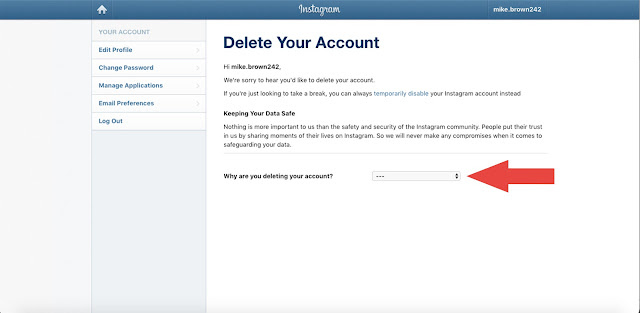How to delete an Instagram account.
Teens these days are addicted to social media platforms, from Facebook, Twitter to Snapchat, and even Instagram. Of all these, we find Instagram to be the ultimate virtual connection. Therefore, Instagram is by far one of the top social media platforms in the world. Instagram is home to more than a billion users around the world. But today there is a growing number who want to get off the photo sharing app.Some want to delete their accounts while others prefer to deactivate them.
How you can Delete Or Disable Your Instagram account:
Difference between Disabling and Deleting:
How to Delete Your Instagram account?
If you delete your Instagram account it is permanent and you can't get back it. for deleting your Instagram account you have to ready your log-in details.
- Open the Instagram app.
- Press the icon of your profile picture in the bottom-right corner of the screen.
- Press the arrow downward-facing next to your username at the center-top of the screen.
- Press the three horizontal lines at the top-right corner of the screen.
- Press Settings > Log Out.
- This option is good for single account holders.
- Click your profile picture at the right bottom to go to your profile.
- Click on the right top, then click Settings.
- Click Login Info.
- Click next to the account you want to remove.
- Click Remove.
When you reinstall the Instagram app, you can simply log in using the accounts you wish to keep on the app.
How to delete an Instagram account on your iPhone?
You can delete an Instagram account on your iPhone via your mobile browser.- Open a mobile browser.
- Go to Instagram’s Account Deleting page.
- If you are not logged in, follow the prompt to log in to your account.
- Select the option when asked why you are disabling your account.
- Re-enter your password.
- Hit Permanently Delete My Account.
- Open your desktop browser.
- Go to Instagram’s Account deleting page.
- If you are not logged in, follow the prompt to log in to your account.
- Select option when asked why you're disabling your account.
- Re-enter your password.
- Hit Permanently Delete My Account.